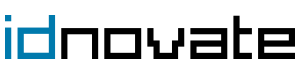Your cart
There are no more items in your cart
- Online only
- -30%
Price increments, discounts and fixed prices module for PrestaShop
Version: 1.6.7 (2025-01-09) |
Compatibility:
PrestaShop 1.4.0.1 - 8.2.x
|
Apply increments, discounts and fixed prices with unlimited conditions.
Modify the prices of your products, in bulk or individually. Ideal for Sales, Black Friday, Cyber Monday, Christmas, Halloween, Valentine's Day
Promotions (BLACK FRIDAY, Sales, Christmas, Cyber Monday, Valentine's Day...)
This is an essential module for the promotions and sales season. It allows you to save a lot of time when configuring price changes (discounts, fixed prices and even an increase and a discount at the same time). You can have them activated automatically with time and hour planning (accuracy of minutes).
Change the product prices massively
You can change the price of the products massively, setting an increment, a discount or a fixed price using these conditions:
- Category
- Product
- Customer group
- Customer
- Country
- Zone
- Supplier
- Manufacturer
- Language
- Currency
If you choose the percentage type, it can be calculated from Retail or Wholesale price and with or without taxes.
To apply the rule, you have this additional controls:
- Minimum threshold price
- Maximum threshold price
- Date From
- Date To
And also, you can control the final price result setting a minimum and a maximum price with:
- Minimum result price
- Maximum result price
The module adds a priority system in case that two or more rules must be applied to the same product. In this case, you can establish a priority to set the order and if you want to only execute one of this rules (using the option:
"Apply only one condition").
Discounts management
To apply and manage the discounts with our module, you have 3 options:
- Show reduction as discount: With this option enabled, the reduction is showed like discount (specific price), then the price of the product will show the old price and the new price with the discount amount/percentage.
* Only works if the rule configuration create with our module is a discount.
- Skip other discounts: If the product has a previous discount, the rule will not be applied to this product.
- Override discounts: If the product has a previous discount, the rule will be applied and the previous discount will be overrided (ommitted but not deleted).
This 2 options, are applicable with any of the configurations that you can do with our module.
Examples of using the module:
- Very useful for the promotions season like Black Friday, Sales, Christmas, Cyber Monday, etc... to change the prices in the products with begin and end date activating and deactivating the offer automatically.
- You can set an increment in the catalog products only or a currency (or currencies) to avoid the currency conversion losses.
- Set a reduction for a VIP customers group offering them more competitives prices or set an increment to your Resellers group to get more benefits from the products.
- Change the prices in a Country or Zone and promote the sales in this geographical area.
* The module doesn't change the original price of the product (you never will lose the original price).
★ ¡New! ★ -> Attributes filter (combinations)
With the new attributes filter you can set the price changes only for an specific product combination.
Example: Modify the price only of your product with the L and XL size and not for the prices of the S and M size.
★ ¡New! ★ -> Features filter
With the new features filter you can set the price changes only for products with an specific feature.
Example: Modify the price only for the cotton and synthetic products.
★ ¡New! ★ -> Quantity product units filter
Added a new field to set the mínimum quantity units of the product that must be in the cart to apply the change in the price.
Example: Modify the price of product from 3 units, then, the price of product will be changed automatically only if 3 or more products are added to the cart.
★ ¡New! ★ -> Change the prices within a period (date from and date to)
Configure the price changes (increment, discount or fixed price) between 2 dates, or from a date or until a date. It's an optional field, is not necessary to set a date, if 0 there's no period limit to apply the rule.
Example: Apply the modification (increment, discount or fixed price) from 2016-10-20 until 2016-10-30
Example: Apply the modification (increment, discount or fixed price) from 2016-10-20.
Example: Apply the modification (increment, discount or fixed price) until 2016-10-30.
★ ¡New! ★ -> Threshold prices to apply the rules
Apply the change in your prices only for the product which price is between a threshold.
Example: Apply the modification (increment, discount or fixed price) in the price of products which cost is more than 10€ and less than 30€.
Example: Apply the modification (increment, discount or fixed price) in the price of products which cost is more than 50€.
Example: Apply the modification (increment, discount or fixed price) in the price of products which cost is less than 100€.
★ ¡New! ★ -> Minimum and maximum result price
Now, you can set a minimum and a maximum price to get if the result of the increment or discount is below or above this prices.
Example: Minimum result price = 100 and Maximum result price 200
If the result price after the rule application is below 100€ (89€ for example), the product price will be 100€. If the result price after the rule application is above 200€ (205€ for example) the product price will be 200€.
Example: Minimum result price = 100 and Maximum result price 0
If the result price after the rule application is below 100€ (89€ for example), the product price will be 100€. If the result price after the rule application is 105€ the product price will be 105€.
Example: Minimum result price = 0 and Maximum result price 100
If the result price after the rule application is above 100€ (105€ for example) the product price will be 100€. If the result price after the rule application is 80€ the product price will be 80€.
★ ¡New! ★ -> Category tree to select the categories
New friendly interface in the Categories selector. Now, the display is in a category tree to select the categories easily.
★ ¡New! ★ -> Friendly multiple selectors interface
New friendly multiple selector interface with add and remove buttons and a search box.
Geolocation compatibility
Full compatibility with Prestashop Geolocation to change the prices by Zone and Country. If the customer is not logged and the Prestashop Geolocation is enabled, the prices will be shown by the geolocation IP Country of the customer.
If logged, the country and the zone calculation is done from the address delivery.
Apply a markup or offer a discount in your products
Feel free to play with a markup in the price of your products creating an increment or a reduction configuration by category, by product, by customer group, by customer, by country, by zone, by supplier and by manufacturer.
Example: You can create a new category, associate the products to this category and with our module you could set all this category products to 20$ without changing the original product price and without creating complicated discount rules to obtain the desired price.
No multistore needed for the same catalog products
The customers group filter allows to avoid creating a multistore for a B2B and B2C store, sharing the same catalog products but with different prices in each.
Our guarantees
✪ We are a PrestaShop Partner agency. All our developers are certified by PrestaShop.
✔ We can customize the module or make any modifications that you may need. Contact us for a quote.
Do you have any questions or concerns? Send us a message! We will happily answer any questions
New Features:
- Attributes filter (combinations): With the new attributes filter you can set the price changes only for an specific product combination.
- Features filter: With the new features filter you can set the price changes only for products with an specific feature.
- Quantity product units filter: Added a new field to set the mínimum quantity units of the product that must be in the cart to apply the change in the price.
- Improved performance in the UI filters selection: The UI filters selection has been updated to improve a higher performance.
- Full compatibility with Prestashop Geolocation to change the prices by Zone and Country.
- Added a minimum and maximum price Threshold to control if the rule configuration with the Increment/Reduction or Fixes price must be applied. You could select from what price is calculated the Threshold (fully configurable).
- Languages and Currencies conditions added. Modify the prices depending on the currency or the language or both simultaneosly.
- New Category tree friendly selector
- New multiselect friendly selectors with search functionality and new style.
★ Other Features
- Complete flexibility to set an increment or reduction to the catalog product price.
- You can set the increment, reduction or a massive fixed price by Category, by Product, by Customer group, by Customer, by Country, by Zone, by Supplier and by Manufacturer. All the possible combinations of this conditions are available.
- You can set the increment or reduction by fix import, percentage import and with a combination between fix and percentage import.
- You can select wholesale price or retail price (with and without taxes both) to get the percentage of the increment or reduction.
- You can show the wolesale price for an specific category or customer group (for example) if you select "Wholesale price" in the "Price to Apply the Increment or Reduction".
- Multi-Store. You can make a different configuration for each store.
- Compatible with all web browsers.
- Compatible with PrestaShop Cloud.
- All the features are developed to work in PrestaShop 1.5, 1.6 and 1.7 (PrestaShop 1.4 only supports the increment or the reduction by Customer group with a different configuration).
New functions
If you need any new functions that we haven’t developed for this module yet, do not hesitate to contact us by sending a message through the “Contact the developer” option.
Always updated
We frequently add updates to the module, to incorporate new functions and to adapt it to the latest versions of PrestaShop.
We can help you with the installation and configuration
If you have any questions, or a problem emerges during installation and configuration of the module, send us a message through the “Contact the developer” option and we will help you.
- Version
- 1.6.7 (2025-01-09)
- Compatibility
- 1.4.0.1 - 8.2.x
- Rating
- 4.5
- Reviews
- 362
- Downloads
- 14534
- Languages
- EN, AG, BR, CB, CS, DE, ES, FR, GB, IT, JA, MX, PL, PT, QC, RU, SK, TW, ZH
- Requires an external service
- No
Customer Reviews
Customers who bought this product also bought: