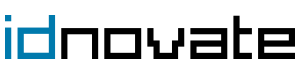Using the payment notification reminders extension
This extension allows you to set up to 3 payment reminders to notify your customers about pending payment orders to try to recover and finalize the purchase. Also, this extension can automatically cancel pending payment orders after a defined period of time or if the customer reorder again cancelling previous pending payment orders.
Configuration
->System / Configuration / idnovate.com / Payment Reminder Notifications
Enabled: To enable or disable the extension globally
Enable for selected stores: Choose in which store views you want to enable the extension
Recipient email: Recipient for notification emails
Send a copy to the following email address: Send the notification email sent to the customer to another email address
---------- First notification configuration ----------
First notification after: Minutes after pending payment order to send the first notification
Cancel previous order: Cancel previous error order(s) with same email after first notification
Notify customer: Notify customer yes or not and send the first notification email
Email template: If previous option selected to yes, select the email template to use for the email
---------- Second notification configuration ----------
Second notification after: Minutes after pending payment order to send the second notification
Cancel previous order: Cancel previous error order(s) with same email after second notification
Notify customer: Notify customer yes or not and send the second notification email
Email template: If previous option selected to yes, select the email template to use for the email
---------- Third notification configuration ----------
Third notification after: Minutes after pending payment order to send the third notification
Cancel previous order: Cancel previous error order(s) with same email after third notification
Notify customer: Notify customer yes or not and send the third notification email
Email template: If previous option selected to yes, select the email template to use for the email
---------- Other settings ----------
Cancel order automatically after: Cancel all pending payment orders after a period of time defined here in minutes
Payment method: Select the payment methods affected
Order statuses Nok: Select order statuses considered pending payment (such as: pending paypal, pending payment, pending ogone, etc.)
Order statuses Ok: Select order statuses considered payment completed (such as: processing, complete, closed, canceled, etc.)
Scheduled task (cron)
By default, a scheduled task is defined to run every 15 minutes. This task is needed for the proper operation of the extension and is responsible for reviewing the orders to send the notifications and / or cancel it according the configuration of the extension.
Important!
Run this extension in a test environment prior to run in a real environment in order to confirm the configuration defined. Keep in mind that this extension can cancel orders and notify customers. Try it before in a controlled environment.
Installation
Support
Contact us at here for technical support.